Chapter 9. Jack the Grepper
Please explain the expression on your face
They Might Be Giants, “Unrelated Thing” (1994)
In this chapter, you will write a Rust version of grep, which will find lines of input that match a given regular expression.1
By default the input comes from STDIN, but you can provide the names of one or more files or directories if you use a recursive option to find all the files in those directories.
The normal output will be the lines that match the given pattern, but you can invert the match to find the lines that don’t match.
You can also instruct grep to print the number of matching lines instead of the lines of text.
Pattern matching is normally case-sensitive, but you can use an option to perform case-insensitive matching.
While the original program can do more, the challenge program will go only this far.
In writing this program, you’ll learn about:
-
Using a case-sensitive regular expression
-
Variations of regular expression syntax
-
Another syntax to indicate a trait bound
-
Using Rust’s bitwise exclusive-OR operator
How grep Works
I’ll start by showing the manual page for the BSD grep to give you a sense of the many options the command will accept:
GREP(1) BSD General Commands Manual GREP(1)
NAME
grep, egrep, fgrep, zgrep, zegrep, zfgrep -- file pattern searcher
SYNOPSIS
grep [-abcdDEFGHhIiJLlmnOopqRSsUVvwxZ] [-A num] [-B num] [-C[num]]
[-e pattern] [-f file] [--binary-files=value] [--color[=when]]
[--colour[=when]] [--context[=num]] [--label] [--line-buffered]
[--null] [pattern] [file ...]
DESCRIPTION
The grep utility searches any given input files, selecting lines that
match one or more patterns. By default, a pattern matches an input line
if the regular expression (RE) in the pattern matches the input line
without its trailing newline. An empty expression matches every line.
Each input line that matches at least one of the patterns is written to
the standard output.
grep is used for simple patterns and basic regular expressions (BREs);
egrep can handle extended regular expressions (EREs). See re_format(7)
for more information on regular expressions. fgrep is quicker than both
grep and egrep, but can only handle fixed patterns (i.e. it does not
interpret regular expressions). Patterns may consist of one or more
lines, allowing any of the pattern lines to match a portion of the input.
The GNU version is very similar:
GREP(1) General Commands Manual GREP(1)
NAME
grep, egrep, fgrep - print lines matching a pattern
SYNOPSIS
grep [OPTIONS] PATTERN [FILE...]
grep [OPTIONS] [-e PATTERN | -f FILE] [FILE...]
DESCRIPTION
grep searches the named input FILEs (or standard input if no files are
named, or if a single hyphen-minus (-) is given as file name) for lines
containing a match to the given PATTERN. By default, grep prints the
matching lines.
To demonstrate the features of grep that the challenge program is expected to implement, I’ll use some files from the book’s GitHub repository.
If you want to follow along, change into the 09_grepr/tests/inputs directory:
$ cd 09_grepr/tests/inputs
Here are the files that I’ve included:
-
empty.txt: an empty file
-
fox.txt: a file with a single line of text
-
bustle.txt: a poem by Emily Dickinson with eight lines of text and one blank line
-
nobody.txt: another poem by the Belle of Amherst with eight lines of text and one blank line
To start, verify for yourself that grep fox empty.txt will print nothing when using an empty file.
As shown by the usage, grep accepts a regular expression as the first positional argument and optionally some input files for the rest.
Note that an empty regular expression will match all lines of input, and here I’ll use the input file fox.txt, which contains one line of text:
$ grep "" fox.txt The quick brown fox jumps over the lazy dog.
In the following Emily Dickinson poem, notice that Nobody is always capitalized:
$ cat nobody.txt I'm Nobody! Who are you? Are you—Nobody—too? Then there's a pair of us! Don't tell! they'd advertise—you know! How dreary—to be—Somebody! How public—like a Frog— To tell one's name—the livelong June— To an admiring Bog!
If I search for Nobody, the two lines containing the string are printed:
$ grep Nobody nobody.txt I'm Nobody! Who are you? Are you—Nobody—too?
If I search for lowercase nobody with grep nobody nobody.txt, nothing is printed.
I can, however, use -i|--ignore-case to find these lines:
$ grep -i nobody nobody.txt I'm Nobody! Who are you? Are you—Nobody—too?
I can use the -v|--invert-match option to find the lines that don’t match the pattern:
$ grep -v Nobody nobody.txt Then there's a pair of us! Don't tell! they'd advertise—you know! How dreary—to be—Somebody! How public—like a Frog— To tell one's name—the livelong June— To an admiring Bog!
The -c|--count option will cause the output to be a summary of the number of times a match occurs:
$ grep -c Nobody nobody.txt 2
I can combine -v and -c to count the lines not matching:
$ grep -vc Nobody nobody.txt 7
When searching multiple input files, each line of output includes the source filename:
$ grep The *.txt bustle.txt:The bustle in a house bustle.txt:The morning after death bustle.txt:The sweeping up the heart, fox.txt:The quick brown fox jumps over the lazy dog. nobody.txt:Then there's a pair of us!
The filename is also included for the counts:
$ grep -c The *.txt bustle.txt:3 empty.txt:0 fox.txt:1 nobody.txt:1
Normally, the positional arguments are files, and the inclusion of a directory such as my $HOME directory will cause grep to print a warning:
$ grep The bustle.txt $HOME fox.txt bustle.txt:The bustle in a house bustle.txt:The morning after death bustle.txt:The sweeping up the heart, grep: /Users/kyclark: Is a directory fox.txt:The quick brown fox jumps over the lazy dog.
Directory names are acceptable only when using the -r|--recursive option to find all the files in a directory that contain matching text.
In this command, I’ll use . to indicate the current working directory:
$ grep -r The . ./nobody.txt:Then there's a pair of us! ./bustle.txt:The bustle in a house ./bustle.txt:The morning after death ./bustle.txt:The sweeping up the heart, ./fox.txt:The quick brown fox jumps over the lazy dog.
The -r and -i short flags can be combined to perform a recursive, case-insensitive search of one or more directories:
$ grep -ri the . ./nobody.txt:Then there's a pair of us! ./nobody.txt:Don't tell! they'd advertise—you know! ./nobody.txt:To tell one's name—the livelong June— ./bustle.txt:The bustle in a house ./bustle.txt:The morning after death ./bustle.txt:The sweeping up the heart, ./fox.txt:The quick brown fox jumps over the lazy dog.
Without any positional arguments for inputs, grep will read STDIN:
$ cat * | grep -i the The bustle in a house The morning after death The sweeping up the heart, The quick brown fox jumps over the lazy dog. Then there's a pair of us! Don't tell! they'd advertise—you know! To tell one's name—the livelong June—
Getting Started
The name of the challenge program should be grepr (pronounced grep-er) for a Rust version of grep.
Start with cargo new grepr, then copy the book’s 09_grepr/tests directory into your new project.
Modify your Cargo.toml to include the following dependencies:
[dependencies]clap="2.33"regex="1"walkdir="2"sys-info="0.9"[dev-dependencies]assert_cmd="2"predicates="2"rand="0.8"
You can run cargo test to perform an initial build and run the tests, all of which should fail.
Defining the Arguments
Update src/main.rs to the standard code used in previous programs:
fnmain(){ifletErr(e)=grepr::get_args().and_then(grepr::run){eprintln!("{}",e);std::process::exit(1);}}
Following is how I started my src/lib.rs.
Note that all the Boolean options default to false:
useclap::{App,Arg};useregex::{Regex,RegexBuilder};usestd::error::Error;typeMyResult<T>=Result<T,Box<dynError>>;#[derive(Debug)]pubstructConfig{pattern:Regex,files:Vec<String>,recursive:bool,count:bool,invert_match:bool,}

The
patternoption is a compiled regular expression.
The
filesoption is a vector of strings.
The
recursiveoption is a Boolean for whether or not to recursively search directories.
The
countoption is a Boolean for whether or not to display a count of the matches.
The
invert_matchoption is a Boolean for whether or not to find lines that do not match the pattern.
Tip
The program will have an insensitive option, but you may notice that my Config does not. Instead, I use regex::RegexBuilder to create the regex using the case_insensitive method.
Here is how I started my get_args function.
You should fill in the missing parts:
pubfnget_args()->MyResult<Config>{letmatches=App::new("grepr").version("0.1.0").author("Ken Youens-Clark <kyclark@gmail.com>").about("Rust grep")// What goes here?.get_matches();Ok(Config{pattern:...files:...recursive:...count:...invert_match:...})}
Start your run by printing the configuration:
pubfnrun(config:Config)->MyResult<()>{println!("{:#?}",config);Ok(())}
Your next goal is to update your get_args so that your program can produce the following usage:
$ cargo run -- -h
grepr 0.1.0
Ken Youens-Clark <kyclark@gmail.com>
Rust grep
USAGE:
grepr [FLAGS] <PATTERN> [FILE]...
FLAGS:
-c, --count Count occurrences
-h, --help Prints help information
-i, --insensitive Case-insensitive
-v, --invert-match Invert match
-r, --recursive Recursive search
-V, --version Prints version information
ARGS:
<PATTERN> Search pattern  <FILE>... Input file(s) [default: -]
<FILE>... Input file(s) [default: -] 

The search pattern is a required argument.

The input files are optional and default to a dash for
STDIN.
Your program should be able to print a Config like the following when provided a pattern and no input files:
$ cargo run -- dog
Config {
pattern: dog,
files: [
"-",
],
recursive: false,
count: false,
invert_match: false,
}
Note
Printing a regular expression means calling the Regex::as_str method. RegexBuilder::build notes that this “will produce the pattern given to new verbatim. Notably, it will not incorporate any of the flags set on this builder.”
The program should be able to handle one or more input files and handle the flags:
$ cargo run -- dog -ricv tests/inputs/*.txt
Config {
pattern: dog,
files: [
"tests/inputs/bustle.txt",
"tests/inputs/empty.txt",
"tests/inputs/fox.txt",
"tests/inputs/nobody.txt",
],
recursive: true,
count: true,
invert_match: true,
}
Your program should reject an invalid regular expression, and you can reuse code from the findr program in Chapter 7 to handle this.
For instance, * signifies zero or more of the preceding pattern.
By itself, this is incomplete and should cause an error message:
$ cargo run -- \* Invalid pattern "*"
Note
Stop reading here and write your get_args to match the preceding description. Your program should also pass cargo test dies.
Following is how I declared my arguments:
pubfnget_args()->MyResult<Config>{letmatches=App::new("grepr").version("0.1.0").author("Ken Youens-Clark <kyclark@gmail.com>").about("Rust grep").arg(Arg::with_name("pattern").value_name("PATTERN").help("Search pattern").required(true),).arg(Arg::with_name("files").value_name("FILE").help("Input file(s)").multiple(true).default_value("-"),).arg(Arg::with_name("insensitive").short("i").long("insensitive").help("Case-insensitive").takes_value(false),).arg(Arg::with_name("recursive").short("r").long("recursive").help("Recursive search").takes_value(false),).arg(Arg::with_name("count").short("c").long("count").help("Count occurrences").takes_value(false),).arg(Arg::with_name("invert").short("v").long("invert-match").help("Invert match").takes_value(false),).get_matches();


The rest of the positional arguments are for the inputs. The default is a dash.


The
recursiveflag will handle searching for files in directories.

The
invertflag will search for lines not matching the pattern.
Tip
Here, the order in which you declare the positional parameters is important, as the first one defined will be for the first positional argument. You may define the optional arguments before or after the positional parameters.
Next, I used the arguments to create a regular expression that will incorporate the insensitive option:
letpattern=matches.value_of("pattern").unwrap();letpattern=RegexBuilder::new(pattern).case_insensitive(matches.is_present("insensitive")).build().map_err(|_|format!("Invalid pattern\"{}\"",pattern))?;Ok(Config{pattern,files:matches.values_of_lossy("files").unwrap(),recursive:matches.is_present("recursive"),count:matches.is_present("count"),invert_match:matches.is_present("invert"),})}

The
patternis required, so it should be safe to unwrap the value.
The
RegexBuilder::newmethod will create a new regular expression.
The
RegexBuilder::case_insensitivemethod will cause the regex to disregard case in comparisons when theinsensitiveflag is present.
The
RegexBuilder::buildmethod will compile the regex.
If
buildreturns an error, useResult::map_errto create an error message stating that the given pattern is invalid.
Return the
Config.
RegexBuilder::build will reject any pattern that is not a valid regular expression, and this raises an interesting point.
There are many syntaxes for writing regular expressions.
If you look closely at the manual page for grep, you’ll notice these options:
-E, --extended-regexp
Interpret pattern as an extended regular expression (i.e. force
grep to behave as egrep).
-e pattern, --regexp=pattern
Specify a pattern used during the search of the input: an input
line is selected if it matches any of the specified patterns.
This option is most useful when multiple -e options are used to
specify multiple patterns, or when a pattern begins with a dash
('-').
The converse of these options is:
-G, --basic-regexp
Interpret pattern as a basic regular expression (i.e. force grep
to behave as traditional grep).
Regular expressions have been around since the 1950s, when they were invented by the American mathematician Stephen Cole Kleene.2
Since that time, the syntax has been modified and expanded by various groups, perhaps most notably by the Perl community, which created Perl Compatible Regular Expressions (PCRE).
By default, grep will parse only basic regexes, but the preceding flags can allow it to use other varieties.
For instance, I can use the pattern ee to search for any lines containing two adjacent es.
Note that I have added the bold style in the following output to help you see the pattern that was found:
$ grep 'ee' tests/inputs/* tests/inputs/bustle.txt:The sweeping up the heart,
If I want to find any character that is repeated twice, the pattern is (.)\1, where the dot (.) represents any character and the capturing parentheses allow me to use the backreference \1 to refer to the first capture group.
This is an example of an extended expression and so requires the -E flag:
$ grep -E '(.)\1' tests/inputs/* tests/inputs/bustle.txt:The sweeping up the heart, tests/inputs/bustle.txt:And putting love away tests/inputs/bustle.txt:We shall not want to use again tests/inputs/nobody.txt:Are you—Nobody—too? tests/inputs/nobody.txt:Don't tell! they'd advertise—you know! tests/inputs/nobody.txt:To tell one's name—the livelong June—
The Rust regex crate’s documentation notes that its “syntax is similar to Perl-style regular expressions, but lacks a few features like look around and backreferences.”
(Look-around assertions allow the expression to assert that a pattern must be followed or preceded by another pattern, and backreferences allow the pattern to refer to previously captured values.)
This means that the challenge program will work more like egrep in handling extended regular expressions by default.
Sadly, this also means that the program will not be able to handle the preceding pattern because it requires backreferences.
It will still be a wicked cool program to write, though, so let’s keep going.
Finding the Files to Search
Next, I need to find all the files to search.
Recall that the user might provide directory names with the --recursive option to search for all the files contained in each directory; otherwise, directory names should result in a warning printed to STDERR.
I decided to write a function called find_files that will accept a vector of strings that may be file or directory names along with a Boolean for whether or not to recurse into directories.
It returns a vector of MyResult values that will hold a string that is the name of a valid file or an error message:
fnfind_files(paths:&[String],recursive:bool)->Vec<MyResult<String>>{unimplemented!();}
To test this, I can add a tests module to src/lib.rs.
Note that this will use the rand crate that should be listed in the [dev-dependencies] section of your Cargo.toml, as noted earlier in the chapter:
#[cfg(test)]modtests{usesuper::find_files;userand::{distributions::Alphanumeric,Rng};#[test]fntest_find_files(){// Verify that the function finds a file known to existletfiles=find_files(&["./tests/inputs/fox.txt".to_string()],false);assert_eq!(files.len(),1);assert_eq!(files[0].as_ref().unwrap(),"./tests/inputs/fox.txt");// The function should reject a directory without the recursive optionletfiles=find_files(&["./tests/inputs".to_string()],false);assert_eq!(files.len(),1);ifletErr(e)=&files[0]{assert_eq!(e.to_string(),"./tests/inputs is a directory");}// Verify the function recurses to find four files in the directoryletres=find_files(&["./tests/inputs".to_string()],true);letmutfiles:Vec<String>=res.iter().map(|r|r.as_ref().unwrap().replace("\\","/")).collect();files.sort();assert_eq!(files.len(),4);assert_eq!(files,vec!["./tests/inputs/bustle.txt","./tests/inputs/empty.txt","./tests/inputs/fox.txt","./tests/inputs/nobody.txt",]);// Generate a random string to represent a nonexistent fileletbad:String=rand::thread_rng().sample_iter(&Alphanumeric).take(7).map(char::from).collect();// Verify that the function returns the bad file as an errorletfiles=find_files(&[bad],false);assert_eq!(files.len(),1);assert!(files[0].is_err());}}
Note
Stop reading and write the code to pass cargo test test_find_files.
Here is how I can use find_files in my code:
pubfnrun(config:Config)->MyResult<()>{println!("pattern\"{}\"",config.pattern);letentries=find_files(&config.files,config.recursive);forentryinentries{matchentry{Err(e)=>eprintln!("{}",e),Ok(filename)=>println!("file\"{}\"",filename),}}Ok(())}
My solution uses WalkDir, which I introduced in Chapter 7.
See if you can get your program to reproduce the following output.
To start, the default input should be a dash (-), to represent reading from STDIN:
$ cargo run -- fox pattern "fox" file "-"
Explicitly listing a dash as the input should produce the same output:
$ cargo run -- fox - pattern "fox" file "-"
The program should handle multiple input files:
$ cargo run -- fox tests/inputs/* pattern "fox" file "tests/inputs/bustle.txt" file "tests/inputs/empty.txt" file "tests/inputs/fox.txt" file "tests/inputs/nobody.txt"
A directory name without the --recursive option should be rejected:
$ cargo run -- fox tests/inputs pattern "fox" tests/inputs is a directory
With the --recursive flag, it should find the directory’s files:
$ cargo run -- -r fox tests/inputs pattern "fox" file "tests/inputs/empty.txt" file "tests/inputs/nobody.txt" file "tests/inputs/bustle.txt" file "tests/inputs/fox.txt"
Invalid file arguments should be printed to STDERR in the course of handling each entry.
In the following example, blargh represents a nonexistent file:
$ cargo run -- -r fox blargh tests/inputs/fox.txt pattern "fox" blargh: No such file or directory (os error 2) file "tests/inputs/fox.txt"
Finding the Matching Lines of Input
Now it’s time for your program to open the files and search for matching lines.
I suggest you again use the open function from earlier chapters, which will open and read either an existing file or STDIN for a filename that equals a dash (-):
fnopen(filename:&str)->MyResult<Box<dynBufRead>>{matchfilename{"-"=>Ok(Box::new(BufReader::new(io::stdin()))),_=>Ok(Box::new(BufReader::new(File::open(filename)?))),}}
This will require you to expand your program’s imports with the following:
usestd::{error::Error,fs::{self,File},io::{self,BufRead,BufReader},};
When reading the lines, be sure to preserve the line endings as one of the input files contains Windows-style CRLF endings.
My solution uses a function called find_lines, which you can start with the following:
fnfind_lines<T:BufRead>(mutfile:T,pattern:&Regex,invert_match:bool,)->MyResult<Vec<String>>{unimplemented!();}

The
fileoption must implement thestd::io::BufReadtrait.
The
patternoption is a reference to a compiled regular expression.
The
invert_matchoption is a Boolean for whether to reverse the match operation.
Note
In the wcr program from Chapter 5, I used impl BufRead to indicate a value that must implement the BufRead trait. In the preceding code, I’m using <T: BufRead> to indicate the trait bound for the type T. They both accomplish the same thing, but I wanted to show another common way to write this.
To test this function, I expanded my tests module by adding the following test_find_lines function, which again uses std::io::Cursor to create a fake filehandle that implements BufRead for testing:
#[cfg(test)]modtest{usesuper::{find_files,find_lines};userand::{distributions::Alphanumeric,Rng};useregex::{Regex,RegexBuilder};usestd::io::Cursor;#[test]fntest_find_files(){}// Same as before#[test]fntest_find_lines(){lettext=b"Lorem\nIpsum\r\nDOLOR";// The pattern _or_ should match the one line, "Lorem"letre1=Regex::new("or").unwrap();letmatches=find_lines(Cursor::new(&text),&re1,false);assert!(matches.is_ok());assert_eq!(matches.unwrap().len(),1);// When inverted, the function should match the other two linesletmatches=find_lines(Cursor::new(&text),&re1,true);assert!(matches.is_ok());assert_eq!(matches.unwrap().len(),2);// This regex will be case-insensitiveletre2=RegexBuilder::new("or").case_insensitive(true).build().unwrap();// The two lines "Lorem" and "DOLOR" should matchletmatches=find_lines(Cursor::new(&text),&re2,false);assert!(matches.is_ok());assert_eq!(matches.unwrap().len(),2);// When inverted, the one remaining line should matchletmatches=find_lines(Cursor::new(&text),&re2,true);assert!(matches.is_ok());assert_eq!(matches.unwrap().len(),1);}}
Note
Stop reading and write the function that will pass cargo test test_find_lines.
Next, I suggest you incorporate these ideas into your run:
pubfnrun(config:Config)->MyResult<()>{letentries=find_files(&config.files,config.recursive);forentryinentries{matchentry{Err(e)=>eprintln!("{}",e),Ok(filename)=>matchopen(&filename){Err(e)=>eprintln!("{}: {}",filename,e),Ok(file)=>{letmatches=find_lines(file,&config.pattern,config.invert_match,);println!("Found {:?}",matches);}},}}Ok(())}

Look for the input files.

Handle the errors from finding input files.

Try to open a valid filename.

Handle errors opening a file.

Use the open filehandle to find the lines matching (or not matching) the regex.
At this point, the program should show the following output:
$ cargo run -- -r fox tests/inputs/* Found Ok([]) Found Ok([]) Found Ok(["The quick brown fox jumps over the lazy dog.\n"]) Found Ok([])
Modify this version to meet the criteria for the program. Start as simply as possible, perhaps by using an empty regular expression that should match all the lines from the input:
$ cargo run -- "" tests/inputs/fox.txt The quick brown fox jumps over the lazy dog.
Be sure you are reading STDIN by default:
$ cargo run -- "" < tests/inputs/fox.txt The quick brown fox jumps over the lazy dog.
Run with several input files and a case-sensitive pattern:
$ cargo run -- The tests/inputs/* tests/inputs/bustle.txt:The bustle in a house tests/inputs/bustle.txt:The morning after death tests/inputs/bustle.txt:The sweeping up the heart, tests/inputs/fox.txt:The quick brown fox jumps over the lazy dog. tests/inputs/nobody.txt:Then there's a pair of us!
Then try to print the number of matches instead of the lines:
$ cargo run -- --count The tests/inputs/* tests/inputs/bustle.txt:3 tests/inputs/empty.txt:0 tests/inputs/fox.txt:1 tests/inputs/nobody.txt:1
Incorporate the --insensitive option:
$ cargo run -- --count --insensitive The tests/inputs/* tests/inputs/bustle.txt:3 tests/inputs/empty.txt:0 tests/inputs/fox.txt:1 tests/inputs/nobody.txt:3
Next, try to invert the matching:
$ cargo run -- --count --invert-match The tests/inputs/* tests/inputs/bustle.txt:6 tests/inputs/empty.txt:0 tests/inputs/fox.txt:0 tests/inputs/nobody.txt:8
Be sure your --recursive option works:
$ cargo run -- -icr the tests/inputs tests/inputs/empty.txt:0 tests/inputs/nobody.txt:3 tests/inputs/bustle.txt:3 tests/inputs/fox.txt:1
Handle errors such as the nonexistent file blargh while processing the files in order:
$ cargo run -- fox blargh tests/inputs/fox.txt blargh: No such file or directory (os error 2) tests/inputs/fox.txt:The quick brown fox jumps over the lazy dog.
Another potential problem you should gracefully handle is failure to open a file, perhaps due to insufficient permissions:
$ touch hammer && chmod 000 hammer $ cargo run -- fox hammer tests/inputs/fox.txt hammer: Permission denied (os error 13) tests/inputs/fox.txt:The quick brown fox jumps over the lazy dog.
Note
It’s go time. These challenges are getting harder, so it’s OK to feel a bit overwhelmed by the requirements. Tackle each task in order, and keep running cargo test to see how many you’re able to pass. When you get stuck, run grep with the arguments from the test and closely examine the output. Then run your program with the same arguments and try to find the differences.
Solution
I will always stress that your solution can be written however you like as long as it passes the provided test suite.
In the following find_files function, I choose to use the imperative approach of manually pushing to a vector rather than collecting from an iterator.
The function will either collect a single error for a bad path or flatten the iterable WalkDir to recursively get the files.
Be sure you add use std::fs and use walkdir::WalkDir for this code:
fnfind_files(paths:&[String],recursive:bool)->Vec<MyResult<String>>{letmutresults=vec![];forpathinpaths{matchpath.as_str(){"-"=>results.push(Ok(path.to_string())),_=>matchfs::metadata(path){Ok(metadata)=>{ifmetadata.is_dir(){ifrecursive{forentryinWalkDir::new(path).into_iter().flatten().filter(|e|e.file_type().is_file()){results.push(Ok(entry.path().display().to_string()));}}else{results.push(Err(From::from(format!("{} is a directory",path))));}}elseifmetadata.is_file(){results.push(Ok(path.to_string()));}}Err(e)=>{results.push(Err(From::from(format!("{}: {}",path,e))))}},}}results}

Initialize an empty vector to hold the
results.
Iterate over each of the given paths.

First, accept a dash (
-) as a path, forSTDIN.
Try to get the path’s metadata.

Check if the path is a directory.

Check if the user wants to recursively search directories.

Add all the files in the given directory to the
results.
Iterator::flattenwill take theOkorSomevariants forResultandOptiontypes and will ignore theErrandNonevariants, meaning it will ignore any errors with files found by recursing through directories.
Note an error that the given entry is a directory.

If the path is a file, add it to the
results.
This arm will be triggered by nonexistent files.
Next, I will share my find_lines function.
The following code requires that you add use std::mem to your imports.
This borrows heavily from previous functions that read files line by line, so I won’t comment on code I’ve used before:
fnfind_lines<T:BufRead>(mutfile:T,pattern:&Regex,invert_match:bool,)->MyResult<Vec<String>>{letmutmatches=vec![];letmutline=String::new();loop{letbytes=file.read_line(&mutline)?;ifbytes==0{break;}ifpattern.is_match(&line)^invert_match{matches.push(mem::take(&mutline));}line.clear();}Ok(matches)}

Initialize a mutable vector to hold the matching lines.

Use the
BitXorbit-wise exclusive OR operator (^) to determine if the line should be included.
Use
std::mem::taketo take ownership of the line. I could have usedcloneto copy the string and add it to thematches, buttakeavoids an unnecessary copy.
In the preceding function, the bitwise XOR comparison (^) could also be expressed using a combination of the logical AND (&&) and OR operators (||) like so:
if(pattern.is_match(&line)&&!invert_match)||(!pattern.is_match(&line)&&invert_match){matches.push(line.clone());}

Verify that the line matches and the user does not want to invert the match.

Alternatively, check if the line does not match and the user wants to invert the match.
At the beginning of the run function, I decided to create a closure to handle the printing of the output with or without the filenames given the number of input files:
pubfnrun(config:Config)->MyResult<()>{letentries=find_files(&config.files,config.recursive);letnum_files=entries.len();let=|fname:&str,val:&str|{ifnum_files>1{!("{}:{}",fname,val);}else{!("{}",val);}};

Find all the inputs.

Find the number of inputs.

Create a
printclosure that uses the number of inputs to decide whether to print the filenames in the output.
Continuing from there, the program attempts to find the matching lines from the entries:
forentryinentries{matchentry{Err(e)=>eprintln!("{}",e),Ok(filename)=>matchopen(&filename){Err(e)=>eprintln!("{}: {}",filename,e),Ok(file)=>{matchfind_lines(file,&config.pattern,config.invert_match,){Err(e)=>eprintln!("{}",e),Ok(matches)=>{ifconfig.count{(&filename,&format!("{}\n",matches.len()),);}else{forlinein&matches{(&filename,line);}}}}}},}}Ok(())}

Print errors like nonexistent files to
STDERR.
Attempt to open a file. This might fail due to permissions.


Attempt to find the matching lines of text.

Print errors to
STDERR.
Decide whether to print the number of matches or the matches themselves.
At this point, the program should pass all the tests.
Going Further
The Rust ripgrep tool implements many of the features of grep and is worthy of your study.
You can install the program using the instructions provided and then execute rg.
As shown in Figure 9-1, the matching text is highlighted in the output.
Try to add that feature to your program using Regex::find to find the start and stop positions of the matching pattern and something like termcolor to highlight the matches.
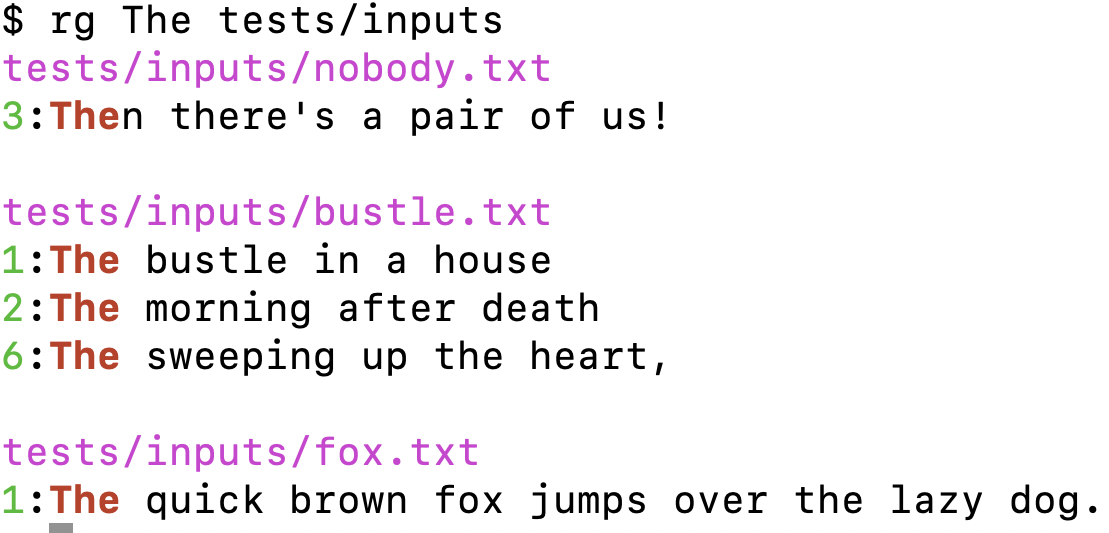
Figure 9-1. The ripgrep tool will highlight the matching text.
The author of ripgrep wrote an extensive blog post about design decisions that went into writing the program.
In the section “Repeat After Me: Thou Shalt Not Search Line by Line,” the author discusses the performance hit of searching over lines of text, the majority of which will not match.
Summary
This chapter challenged you to extend skills you learned in Chapter 7, such as recursively finding files in directories and using regular expressions. In this chapter, you combined those skills to find content inside files matching (or not matching) a given regex. In addition, you learned the following:
-
How to use
RegexBuilderto create more complicated regular expressions using, for instance, the case-insensitive option to match strings regardless of case. -
There are multiple syntaxes for writing regular expressions that different tools recognize, such as PCRE. Rust’s
regexengine does not implement some features of PCRE, such as look-around assertions or backreferences. -
You can indicate a trait bound like
BufReadin function signatures using eitherimpl BufReador<T: BufRead>. -
Rust’s bitwise XOR operator can replace more complex logical operations that combine AND and OR comparisons.
In the next chapter, you’ll learn more about iterating the lines of a file, how to compare strings, and how to create a more complicated enum type.
1 The name grep comes from the ed command g/re/p, which means “global regular expression print,” where ed is the standard text editor.
2 If you would like to learn more about regexes, I recommend Mastering Regular Expressions, 3rd ed., by Jeffrey E. F. Friedl (O’Reilly).